What is a website, how is it created and what do I actually get, when I hire a web-designer or agency to create a website for my business?
History
Web design has evolved significantly over the years, from static HTML pages to modern content management systems (CMS). Here’s a brief overview of the key stages in this progression:
Static HTML (1990s): In the early days of the internet, websites were primarily built using static HTML (HyperText Markup Language) pages. These pages were coded by hand and required manual updates to the content.
Dynamic HTML (1990s-2000s): As the internet grew, developers began to explore ways to create more interactive and engaging websites. Dynamic HTML (DHTML) allowed for the manipulation of HTML elements on a webpage using JavaScript, enabling more complex interactions and animations.
Content Management Systems (2000s-present): As the need for more dynamic and easily manageable websites grew, content management systems (CMS) emerged as a popular solution.
So what is a Content Management System?
A content management system (CMS) is a software application that helps users create, manage, and store digital content on websites. A CMS provides a user-friendly interface for non-technical users to create, edit, and publish content without the need for extensive or any coding knowledge.
The key concept to accomplish this is called “content separation” or “content-first design”. This approach involves creating a clear distinction between the structure and design of a website (layout) and the actual content that is displayed on the site.
This is usually done by having the web-designer set up the main structure, layout and design of the website by programming templates and style definitions. The content authors then write articles in easy to handle, intuitive (WYSIWYG) editors similar to popular office word processors, which will usually be stored in a database. The content can either be provided by you, written by the web-designer following your instructions or depending on the topic and complexity of the required texts by a professional copy writer. Here at createWeb we are happy to help you with any of these options.
Finally when a visitor opens the website, That content will be loaded dynamically from the database where it is stored, into the layout structure set up by the web designer.
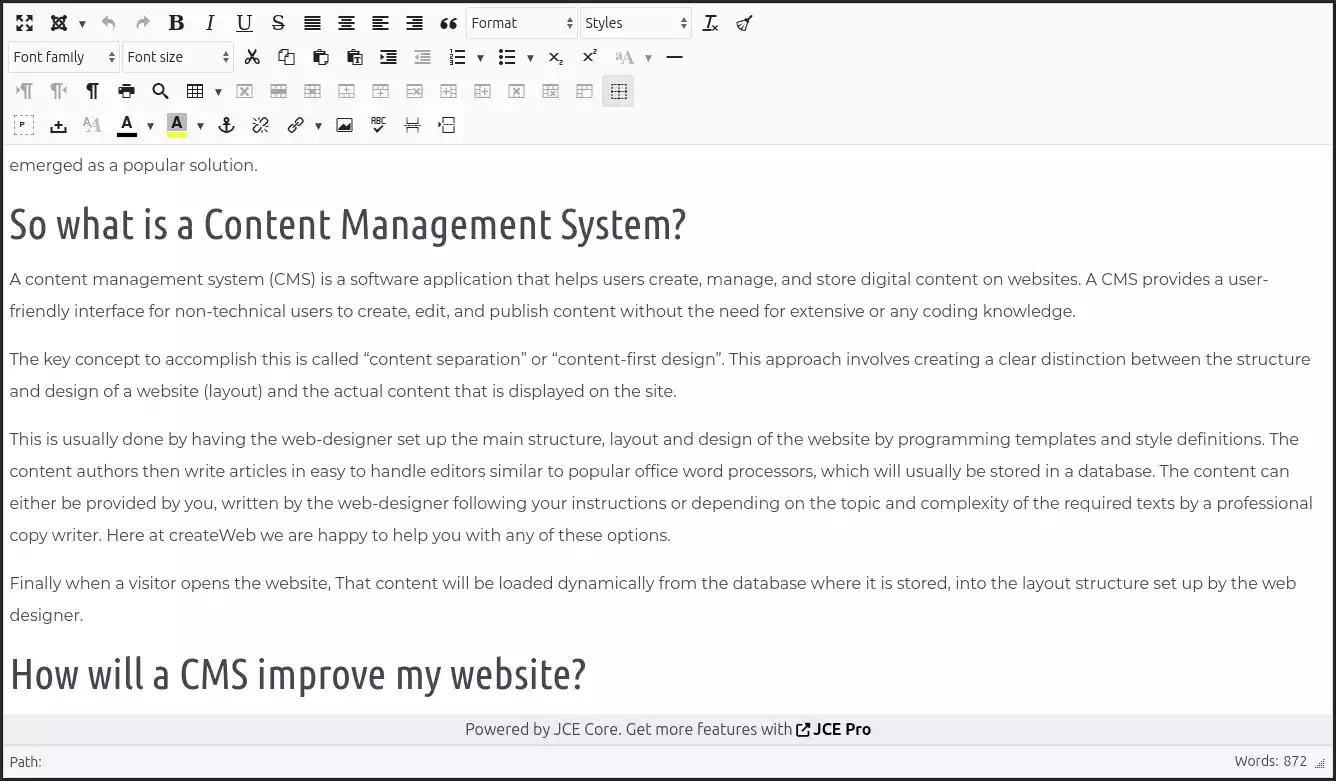
How will a CMS improve my website?
There are several benefits to this approach:
User-friendly: With content and layout separated, non-technical users can focus on creating and editing content without worrying about breaking the design or layout of the website. This simplifies the content creation process and allows users to concentrate on crafting engaging and informative content.
Flexibility: By separating the layout and content, it becomes easier for the web-designer to update and modify the design without affecting the content. This allows for greater flexibility in making changes to the website’s appearance without impacting the content.
Accessibility: Separating layout and content makes it easier to create accessible websites, as it ensures that the content is structured in a way that can be easily read and understood by users with disabilities.
Responsive design: Content separation makes it simpler to create responsive designs that adapt to different screen sizes and devices. This is because the layout can be tailored to fit the specific dimensions of each device, while the content remains the same.
Improved workflow: Separating layout and content can streamline the workflow for designers and content creators. Designers can focus on creating visually appealing layouts, while content creators can focus on crafting engaging and informative content. This way your web-designer sets up the design, layout and basic structure of your website and you can later add, edit or remove content with ease.
Which CMS?
The best web content management system (CMS) depends on your specific needs and requirements. However, some popular options include:
WordPress: WordPress is a popular choice for many websites due to its ease of use, extensive plugin library, and large community support. It is suitable for both beginners and experienced users.
Joomla: Joomla is a user-friendly CMS that is suitable for a wide range of websites, from small blogs to larger, more complex sites. It offers a good balance of features and ease of use.
Drupal: Drupal is a powerful and flexible CMS that is particularly well-suited for larger websites and those with complex content requirements. It offers advanced features for content management, user access control, and integration with other applications.
Concrete5: Concrete5 is a CMS that focuses on providing an intuitive and user-friendly interface for content management. It is suitable for users who want a simple and straightforward solution for managing their website content.
Typo3: Typo3 is a highly customizable and scalable CMS that is well-suited for larger websites with complex content requirements. It offers advanced features for content management, user access control, and integration with other applications.
At createWeb we like Joomla a lot, because it is stable and safe, delivers a good performance and is particularly user-friendly. Ultimately, the best suitable CMS for your website will depend on your specific requirements, budget, and technical expertise. We always select the system, that is best suitable for your needs.
In a nutshell
If you order a website from us, what you get is a content management system with a design and layout created and implemented by createWeb, pre-filled with content provided by you, us or one of our trusted copy writers. You can then extend, alter or remove content easily later on, without any programming knowledge.

